Get the headstart you need in music production with our EDM Starter Kit
Get our collection of high-quality presets, samples and PDF guides – suitable for all genres of electronic music.
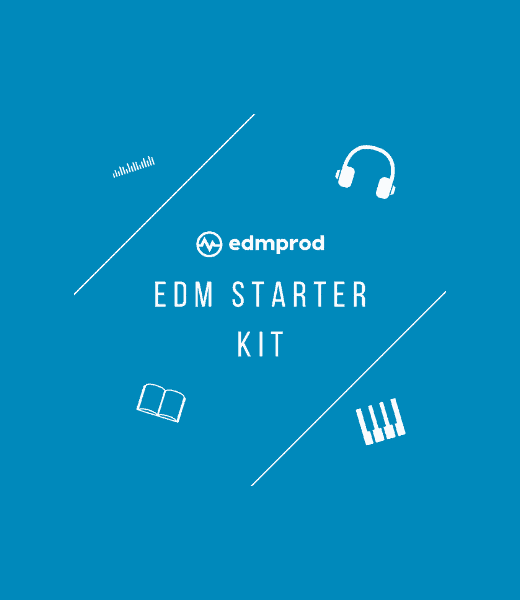

There’s one question that plagues all new electronic music producers.
“Which DAW do I choose?”
There’s so many options available. There’s so much conflicting advice. There’s money at stake.
So, you’re probably wanting to make a choice you won’t regret, right?
That’s why we’ve created a complete guide for DAWs, so you can know the options available and make an informed decision.
My recommendation is that you read this thoroughly. Bookmark it and come back to it.
So first, let’s get into it and take a look at the basics. 👇

Get our collection of high-quality presets, samples and PDF guides – suitable for all genres of electronic music.
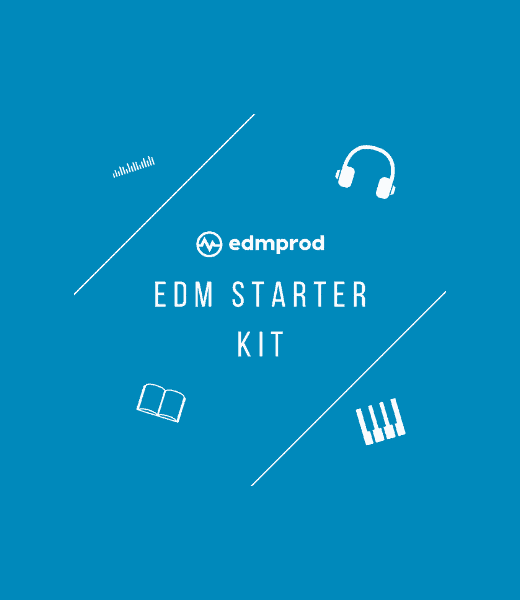
DAW Definition: A DAW (Digital Audio Workstation) is the centerpiece of the modern producer’s studio. It’s where all the magic happens, and it can be defined as the primary tool for arranging audio and creating songs.
It has a number of main functions:
Before the days of computers, many of these tasks would be performed by separate pieces of hardware – MIDI sequencers, tape machines, track recorders, samplers, and more.
The DAW streamlines these processes into one package. What you see on your screen is what you get.
Most DAWs run on any modern computer using Windows or macOS, with a couple of exceptions here and there. Some DAWs are even available as tablet and phone apps on iOS and Android.
Thanks to modern technology, producers and musicians are able to create, mix and master full songs just using a DAW and headphones. Although extra gear can be handy, it’s possible to do it all in the box.
Here’s the interface of a common DAW used in electronic music, Ableton Live 10:

There’s a lot to look at here.
Don’t get discouraged – you’ll quickly learn the main features you need to know.
Using just the features of this DAW (and some downloaded samples and plugins you can use inside it), I am capable of making legitimate music.
Now that you know what a DAW is, how do you choose one?
Lets get you setup.
Before we delve into the array of options, there are a few key factors that you should take on board.
We’ve also mentioned this over in our Music Production Software guide, so go give that a read too.
First, you’ll want to download trials of a few options to test them out.
This is a risk-free way to work with a number of DAWs, to get to know the workflow, and to see if it’s the right option or not.
Many of the DAWs we get into today either have a demo or trial.

Instead of spending hours upon hours researching which DAW to use, download a trial version of a DAW and start playing with it.
The way I would recommend approaching this is to try one out at a time for 2-3 weeks and get to know it. Then move onto the next, and repeat.
This way you’ll get to know all the options that looked appealing to you, and make an informed decision.
Secondly, make your choice based on your personal preference, not on what your favourite producer uses or what your buddy uses.
This is a trap many producers (myself included) have fallen into.
Here’s a secret:
DAWs don’t help you make a certain type of music. They help you with a certain type of workflow.
You could arrive at the same endpoint in a number of different pieces of software.

Additionally, don’t make an arbitrary decision. That’s why we recommend trying out a few.
Thirdly, find some great resources that will allow you to learn your DAW. A structured course is normally far more valuable than random YouTube videos, but in the decision-making process, free resources are fine.
This will get you acquainted with the most-important features. I say this because you don’t need to know every feature before you start making music.
It’s also enough experience to know the DAW to a point where you can say ‘yes’ or ‘no’ to it.
At this time, it’s good to gauge the amount of information available on your DAW. It might be harder to learn a more obscure one in comparison to a popular option like Logic Pro. This is important to consider for down the track.
A quick Google or YouTube search should give you a rough idea:
Of course, affordability is an important factor for a lot of us. We don’t necessarily have the money to fork out for the most expensive DAW.
To counteract this, you’ll want to do some research into the pricing tiers for each DAW. Some only have one edition, but others have a couple of options to meet you where you’re at.
If you’re a student, see if there is a discount available as well.
Regardless, DAWs aren’t cheap, but the cost is justified.
You’re investing in a high-quality, professional-grade program that you’ll use throughout your entire career.
Each of these DAWs is beginner-friendly, but they’re also top-quality software used by the best producers in the world.
Sure, you could save money by purchasing a cheaper DAW. But you’ll spend more time trying to figure out workarounds, and you may end up way more frustrated as a result.
Invest in yourself and invest in your career by purchasing a professional grade DAW.
We’ll cover it a bit in this article.
Lastly, don’t spend too long trying to figure out which DAW is best. This is why I’m suggesting you focus on one at a time for a short period, then try another and repeat.
The aim here is to delve into it enough so you can make a decision, not to learn each DAW in its entirety.
You want to spend minimal time on this process, and instead spend more time creating music.
This long-winded journey took me more than 6 years to complete.
If I had downloaded a few DAWs, watched some videos, spent a couple of weeks in each and made a decision, it would have taken me a couple months instead.
Don’t make the same mistake I did – follow the principles above.
Now, let’s take a look at the main options.
Now, there are a lot of competitors on the market for DAW.
I could spend time reeling off a bunch of names, but that’s probably going to leave you confused and annoyed.
Because, if you’re looking to make electronic music, you’ve probably already heard a few names, but you aren’t sure which is the best.
But before we see some options, let me tell you a secret – there is no best DAW.
But, there is the best DAW for you.
What do I mean by that? I mean that there is one that is probably best suited to how you want to work.
So, what are the options?

Ableton Live is a DAW that was designed with both production and live performance in mind. Hence, it doesn’t come with as many bloated features that some of the other DAWs do.
Simplicity and workflow are central to Ableton Live’s design. It’s one of the most popular DAWs, along with FL Studio, its arch nemesis.
Speed is one major factor when it comes to Ableton Live – it’s very easy to access instruments and effects in the same interface. You can work quickly so you can focus on making music, and not get lost in the technical side of things.
Live has also been around for a while, and started out predominantly as a performance tool, but has well and truly become a fully functional DAW that makes ‘traditional’ software look bad.
Also, EDMProd’s DAW of choice is Ableton Live, so I mean, we’re a bit biased.

There are some great, high-quality resources for Ableton Live out there. Starting at the home base, Ableton’s website has some great content, including the blog and the One Thing series.
Recommended:
Created by the Belgian company Image-Line, FL Studio is a Windows (and now Mac) DAW that is commonly used in electronic music – arguably number 1 in terms of popularity. It comes with an array of synths and options for producers to play around with.
FL Studio is killer when it comes to sequencing drums, thanks to the step sequencer in the channel rack. It means you don’t have to mess around with piano roll MIDI just to lay down some simple drums.
Upon opening up the DAW, you’ll notice no shortage of features. This is because FL Studio has design its software with customization and adaptability in mind. You can use this program in a number of different ways to suit your needs.
Most producers will find themselves only using a very small percentage of FL Studio’s available features, simply because it’s a bit overwhelming otherwise.
FL Studio has been around a very long time, and when you purchase any version, you get free lifetime updates. That’s pretty sweet.

FL Studio probably has the best access to resources out there. The FL Studio website has a lot of articles, and we have a few key ones for those who are just starting out. We also use FL Studio in EDM Foundations, our course for new producers.
Recommended:
Note: Want access to a whole lot more music production resources? Check out our ultimate resources list.

Although it’s a Mac-only DAW (being owned by Apple), Logic Pro X has been the staple of many electronic music producers for years. Logic is focused on high-quality sounds and a robust interface.
It’s designed with musicians in mind, hence the very simple-looking interface and preset-heavy library. It’s very easy to find great sounding instruments to go along with your recording.
Tools like Flex Pitch and Flex Time also make editing vocal and instrument recordings in time a breeze – no more third-party software.
While you can certainly make amazing electronic music with Logic Pro, it caters for a broader audience, so if you want to make purely electronic music, you’ll come across a lot of things that might not be of use to you.

Logic doesn’t have as many resources in comparison to Live and FL Studio, and a lot of them are aimed at a traditional musician market rather than a production market. That being said, it still has some great resources out there.
Recommended:

Reason is a great piece of software – especially if you’ve come from a hardware background.
The modular nature of the DAW means that you can route anything to anywhere, just like you would with MIDI, CV and gate. This makes it super fun for sound design.
In more recent versions, Reason now finally supports VST plugins – something the software had been lacking for years.
As I write this, Reason 11 is coming out today with a whole lot of awesome features (including the ability for you to use it as a plugin in other DAWs!)
Read more about it here.

Reason doesn’t have quite the same breadth of resources as some of the major DAWs, but there are definitely still some great ones out there.
Recommended:

Bitwig was started by a collection of ex-Ableton employees who wanted to create something new that competed with Live and expanded the functionality.
One of my personal favourite features are the incredible modulation devices built-in. These function similar to Ableton Live’s Max for Live devices like LFO, Envelope Follower and Expression Control. Except Bitwig has 30 different modulators you can use.

Bitwig has only been out for a few years, so it’s still a very new DAW with much less information available.
Recommended:

Developed by Steinberg, Cubase has been around for a very long time and isn’t going anywhere any time soon.
It’s struggled with it’s user interface over the years, but as of the most recent version it seems to have upped its game.
You’ll find all the standard features of a typical DAW, with some great MIDI editing tools for electronic music, unlike some of the other ‘typical’ DAWs out there.
On the downside, Cubase relies on a dongle for activation and use, so make sure that’s something you’re okay with before taking the leap.
A fun fact – Steinberg is responsible for the VST format we all know and use today.

Recommended:

Studio One is one of the only DAWs that actually offers a decent option for free – Prime. Unlike traditional demos/trials, you can actually export your audio and projects using this version.
Of course, functionality is limited and an upgrade is eventually warranted. Still, it’s a great option if you want to start on something decent that still won’t cost a dime.

Studio One lacks a little bit in solid resources, but there are some key ones out there.
The manual, as always, is a great place to start.
Recommended:

Considered the most affordable modern DAW on the planet, Reaper certainly has a cult following, which includes big names like Tycho.
Famous for their once ‘infinite free trial’ (which was technically never infinite), solo producers can grab the software for as little as $60. Insane.
It’s got all the features of a typical DAW: MIDI, audio processing, tracks, plugin support, included plugins etc. On top of this, it looks damn cool.
If you like simple layouts and striaghtforward usability (without the added bloatware and useless sounds), definitely give Reaper a test.

It’s not the most resource-heavy DAW, considering it’s not widely used. But there’s some solid, dedicated resources out there, including our list below.
Recommended:

If you want the industry-standard DAW, get Pro Tools.
It’s a solid option for those who want to go into professional studio environments and especially those who are into mixing and mastering.
One thing to consider with Pro Tools is that it’s not really designed with electronic music as the focus.
Yes, you can create electronic music with it, but it’s not as intuitive as some of the other DAWs (its MIDI editing features pale in comparison compared to the Big 3), and if you’re here, I expect you’re interested in electronic music.

Pro Tools has many resources, being such a commonly-used DAW. But here I’ve tried including resources specific to electronic music production.
Recommended:
Now we’ve been over the decision-making process and the options, it’s time for you to make a decision on your own.

Remember, these are just rough guides.
Make your decision based on your experience of the DAW.
…
Okay, you really want my thoughts?
Well, I’ll compare the three popular options for electronic music – Ableton Live, FL Studio and Logic Pro X.
Of these options, Live is definitely the most expensive at $449, although it has an educational discount if you are attending a school. If you want the full Suite version, be prepared to fork out $799. It’s a lot, but worth it for the extra sounds, devices and features.
FL Studio and Logic Pro X are tied at $199, although Logic is the fully-featured version, whereas FL Studio doesn’t include all the plugins in the ‘Producer Edition’ that is being compared here. The All Plugins Bundle for FL Studio comes at a hefty $899 if you want every feature and plugin.
Logic Pro X just comes in the one version, which is the simplest pricing structure and includes a fully-featured version with extra free and downloadable content.
A free trial is pretty good though, because well, it’s free and gets you well acquainted with your potential DAW.
Note: Even though it has no demo or trial version, if you want to get a feel for Logic Pro X, try using Garageband for a while. The features can’t compare, but the interface is similar.
(and it's not for the reason you think)
I hope you’ve come away with a better understanding of what to look for in a DAW.
My one piece of advice would be to start experimenting today. Download a trial and get a feel for what working in a DAW is like.
If I’ve missed anything (DAW options, key information, or something else), please let me know by emailing me at [email protected].
Watch our free masterclass on how to learn electronic music production the smart way (without months of confusion & frustration)
BLACK FRIDAY 2022
OUR BIGGEST SALE OF THE YEAR. Up to 80% off all courses and products.
Learn how to master the fundamentals of electronic music production with the best roadmap for new producers